All your contacts in one place, accessible by all, with actionable data updated in real time.
View everything you need to know about a contact on a single page that includes contact info, communication history, social media profiles, interests, points of engagement, lead scores, and related tasks and notes. A built-in contact manager lets you manage your contacts in a centralized address book. Every interaction with a contact is tracked and updated in real time for all your users to see.
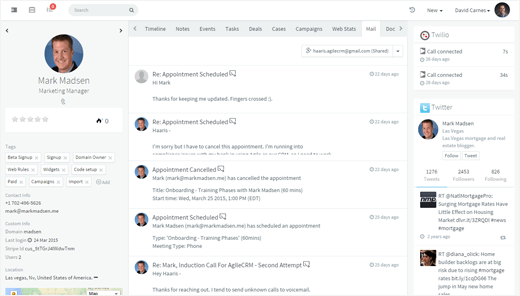
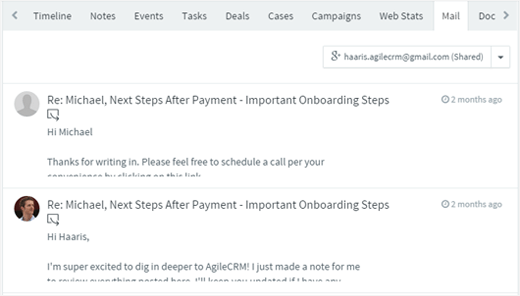
Agile CRM's online contact management software lets you sync up to three email accounts—including Gmail, Microsoft Exchange, Office 365, or any other IMAP service provider—with Agile CRM for comprehensive, two-way email communication between your staff and your customers or prospects.
Visual contact timelines display complete histories of contact activity, including emails exchanged, content viewed, social updates and more. This visual representation lets you maintain constant insight into the entire activity history of a contact.
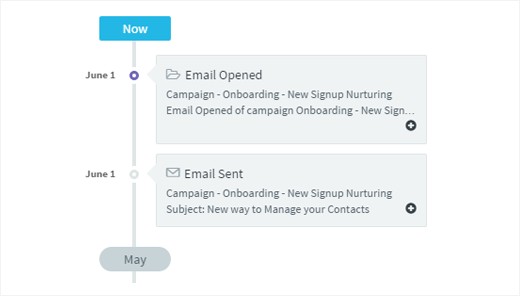

Powerful web analytics allow you to track contact web activity and analyze a lead’s online behavior with powerful web analytics. Know when leads browse your website, where they came from, which pages they visited and how much time they spent on each page. Maintain insight into which web pages and content pieces are getting the most traffic. It's the best contact management software for sustainble growth.

It's a great product. We love it! As well as the efficient support team!
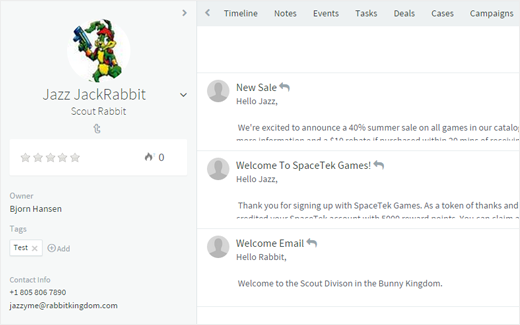
Full email integration lets you send and receive emails from your CRM, without ever leaving your dashboard. Attach documents and track emails opened and links clicked. Interact manually with automated email campaigns.
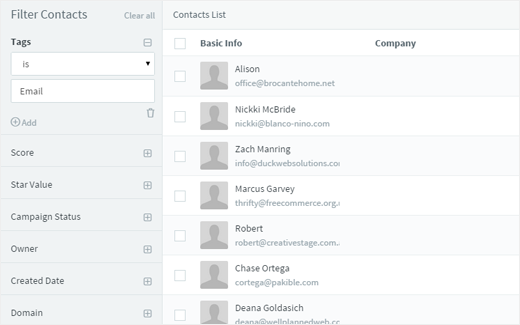
Create actionable segments of your customers and prospects with tags based on specific demographic or behavioral attributes, such as industry, location, job title, or company size. Assign multiple tags to individual contacts. Use tags to identify a target audience for an upcoming campaign. Run reports based on tagged attributes to drill down into your segments.
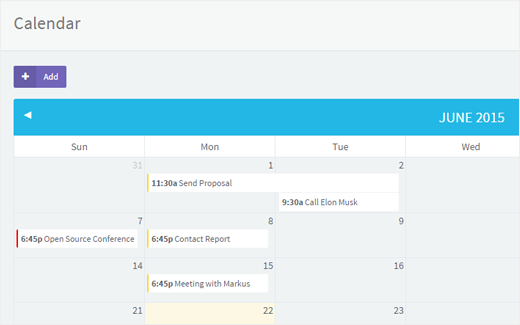
Stay on top of your schedule with the ability to quickly create events and tasks for things such as meetings, follow-up outreach, scheduled phone calls and more. Sync those to your calendar, set reminders, and ensure everything gets completed on time.
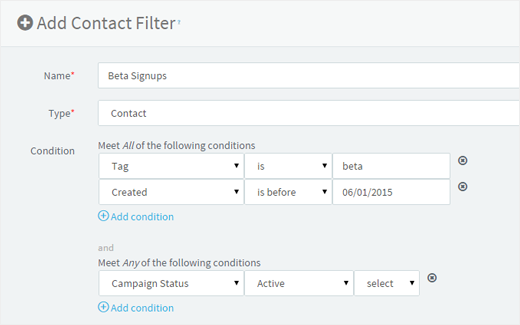
Drill down to create detailed contact lists with built-in system filters. Or create custom filters based on the criteria you need to filter by, and save them for future use. Slice and dice the data the way you want in order to effortlessly sort through a large database of contacts.
Efficiently manage your contact lists by using bulk actions to add, update, edit, email or export multiple contacts at once, in a single batch. Bulk actions let you save time and reduce potential human error stemming from time consuming manual data entry.
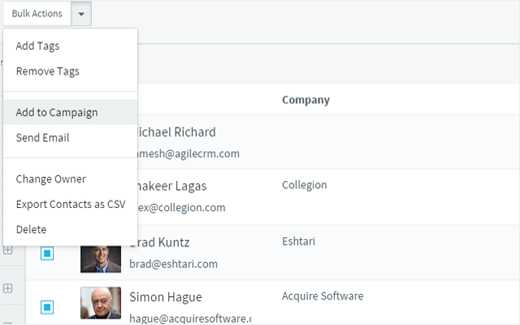
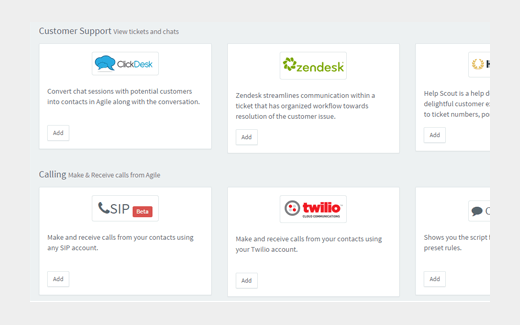
Agile CRM supports a wide range of integrations with third-party applications. Take advantage of these to push data to, or pull data from social media platforms, customer support solutions, telephone and financial systems, and more.
Powerful telephony features let you make and receive calls without ever leaving your CRM. Plus, you can record and save telephone conversations and leave ringless voicemail drops.
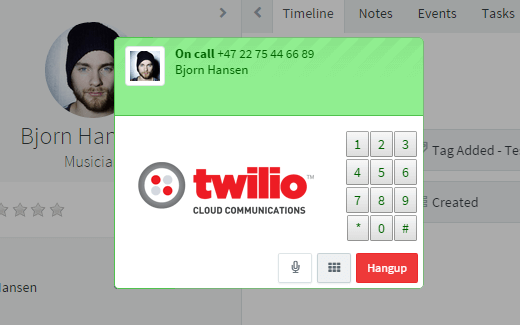
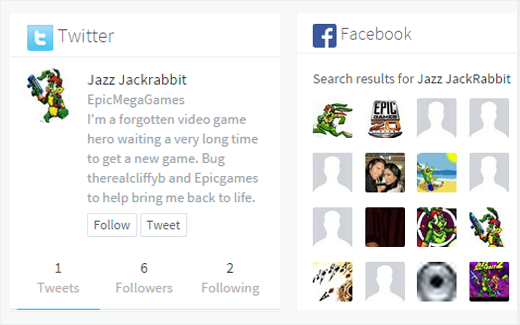
From a contact’s page in your CRM, you can view their social media profiles, update the contact record in your CRM with data from that profile, and communicate to their social account. With social CRM, you can even pull their contact info back into Agile CRM.
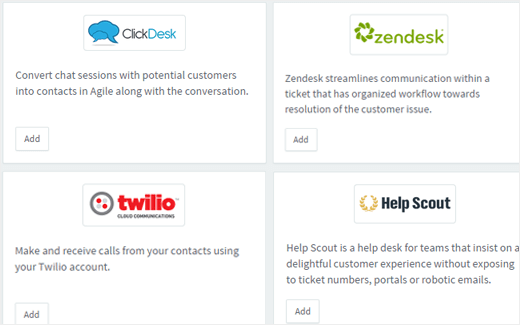
Utilize built-in service automation software to configure Agile CRM for use as a helpdesk CRM. Easily create and view service ticket histories and improve your team’s support function through integrations with Zendesk, ClickDesk, HelpScout and LiveHelpNow.
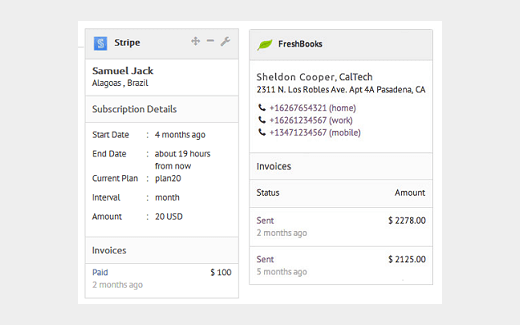
Streamline the management of payments, invoices, customer subscription information and more through integration with billing platforms such as FreshBooks, Stripe, Xero and QuickBooks.
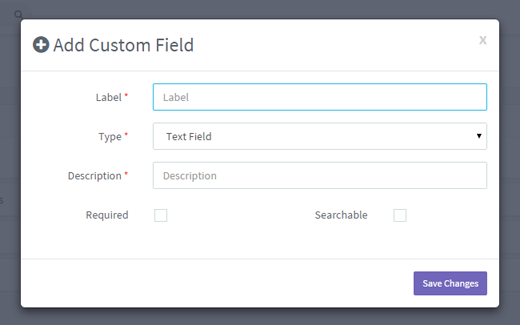
Standard data fields that come with your CRM may not fully capture the information you need to drive your business forward. Create various types of custom fields that allow you to request and store the specific data you need about your contacts.
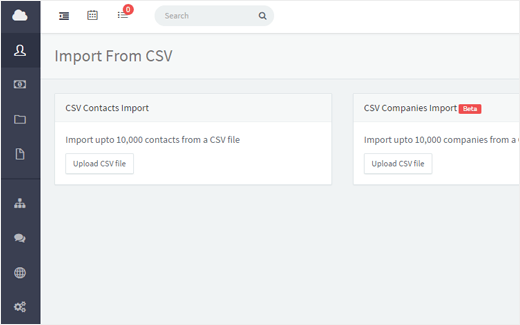
Upload large lists of contacts directly from a .CSV file. Import contact lists from another CRM with the help of advanced contact and data sorting tools.