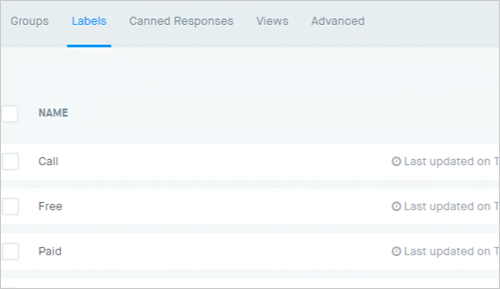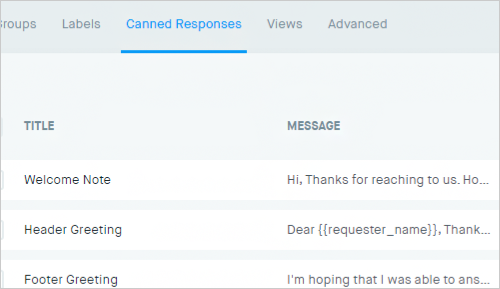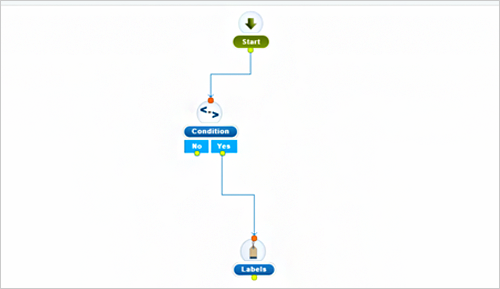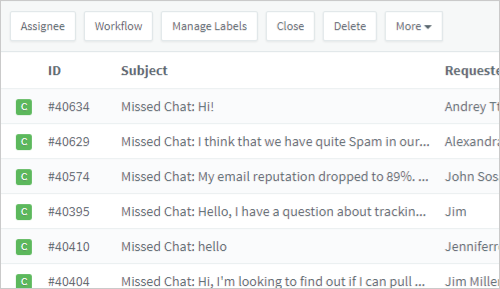Ticket Labels
Create and use labels to sort your tickets into categories for improved organization and searchability.
Incoming customer support tickets can pile up quickly. If response times are too long, customers become unhappy and that can impact your brand reputation in the marketplace. Agile CRM’s ticket labels allow you to categorize tickets based on commonalities relevant to your business. Automate workflows based on those labels to streamline your customer support.