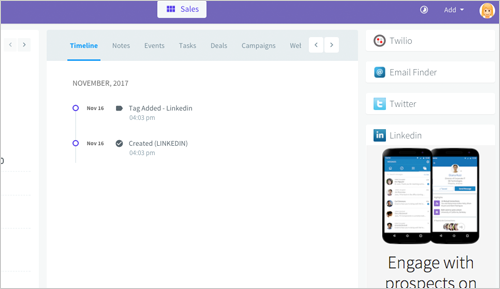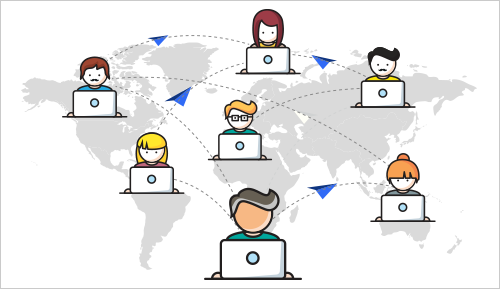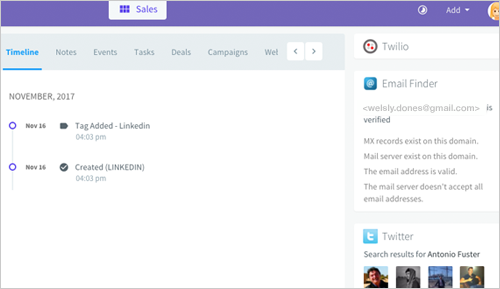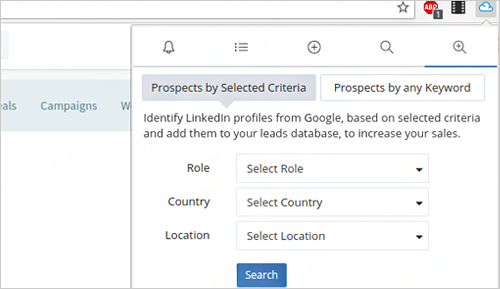Lead Prospector
Search for and locate the leads you want on social media and import them into your CRM with ease.
Social media sites are ripe with information about potential customers. But how do you streamline the capture of all that available data without it being a cumbersome, manual process? Leverage Agile CRM’s lead prospector to automate and streamline the process of pulling leads found on social media into your CRM.