View email conversation between your customers within Agile CRM
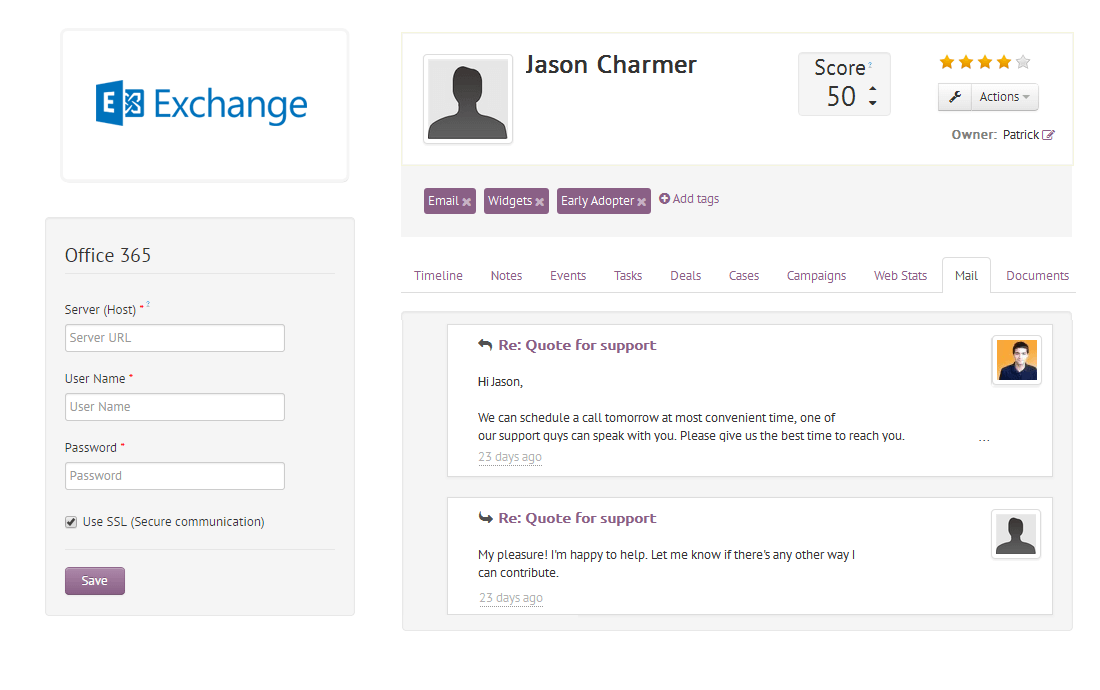
Sync your Agile CRM account with your Office 365, Outlook servers or Exchange mail servers and see all your interactions with your customer.


Integrate Agile CRM with your Outlook, Office 365 and Exchange servers with Agile and sync your conversations with your customers in less than 2 clicks using Agile's exchange integration.
Integrate with your email server and see all your email conversations with your customer in chronological order within Agile CRM.
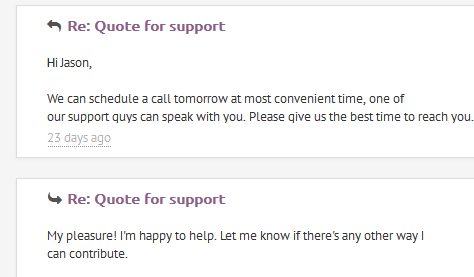
Go to 'Email' tab under the use Preferences menu to access Office 365 login.
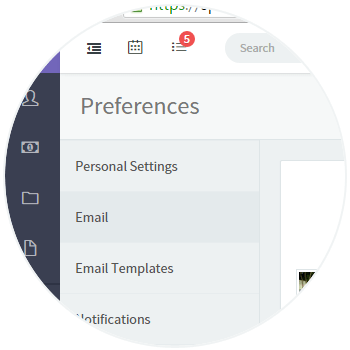
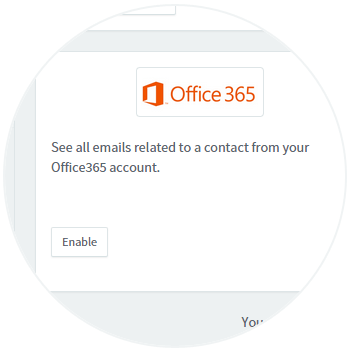
Go to Options in your Office 365 mail, go to 'Account' tab and get the server name from IMAP category under the 'Settings for POP and IMAP Access'. Use this server name in the Server(Host) in the office 365 Settings.
Fill out your exchange mail server settings and enter the server address and login details of your account. Check 'Use SSL' option if needed.
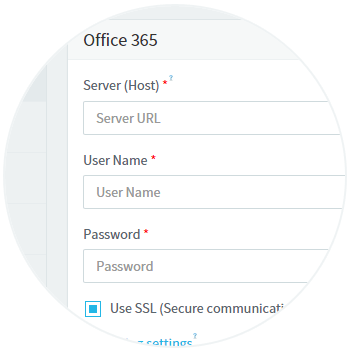
Check the Exchange Office 365 CRM setup guide for more detailed instructions.

Link your IMAP email account to Agile and enjoy remarkable two-way email integration.
[Read more]