Search Public Profiles. View your Contact's Info. Stay tuned with the stream
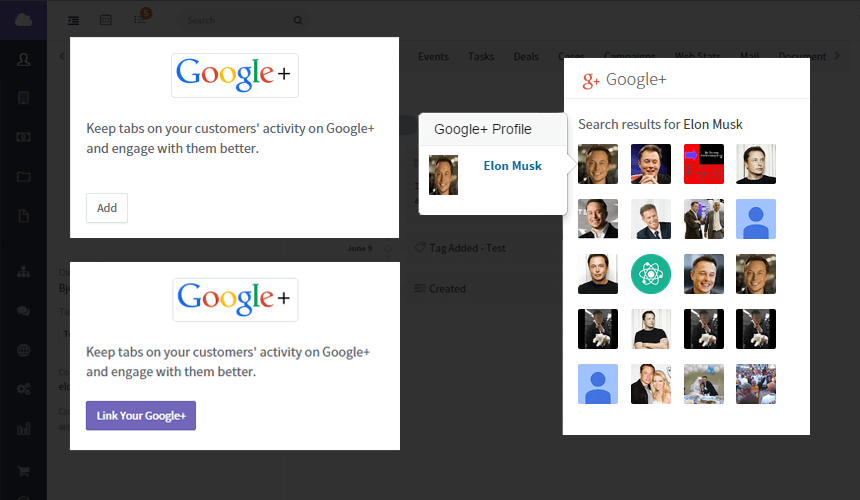
Search for Contact's Google Plus profile right from the contact page in the CRM. You may view any Public profile from the widget.
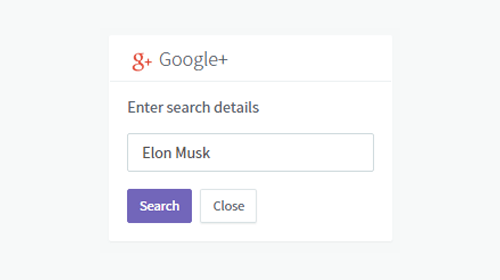
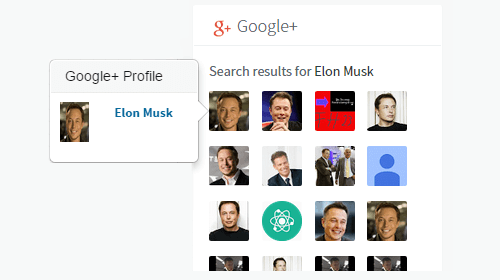
From the contact page, look up for the contact's profile. View all the personal information & other shared details.
Scroll through your contact's posts and stay tuned with the profile stream. Nurture your contacts based on their social Info.
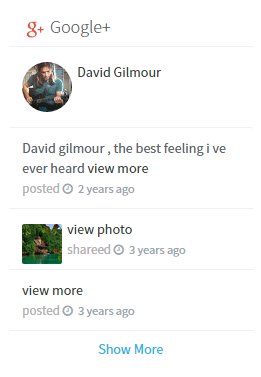
Locate the widget by clicking the '+ Manage Widgets' button on a contact detail page, or from the 'Widgets' tab in the Preferences menu. Find the Google Plus widget under Social section.
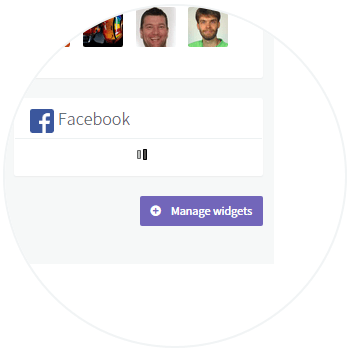
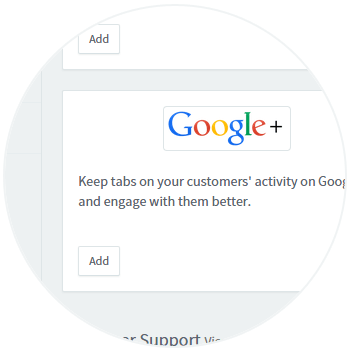
Click on the '+ Add' button on the widget. Then, click on the 'Link your Google +' button to integrate your Google Plus profile with Agile CRM.
Login to your Google Plus account and authorize the app to have offline access. That's it!
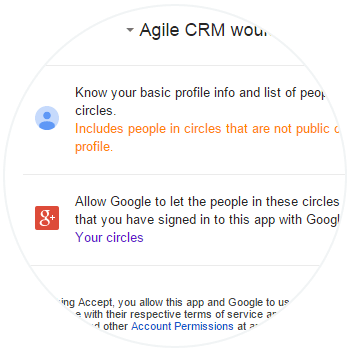
Check the Google Plus CRM setup guide for more detailed instructions.
Google Plus is social networking & identity service owned & operated by Google Inc. It is the second largest social networking site after Facebook.


Connect with your contacts on Twitter and send tweets either manually or through campaigns.
[Read more]