Integrate Twilio with Agile CRM to explore unlimited communication options of voice & messaging right from the CRM
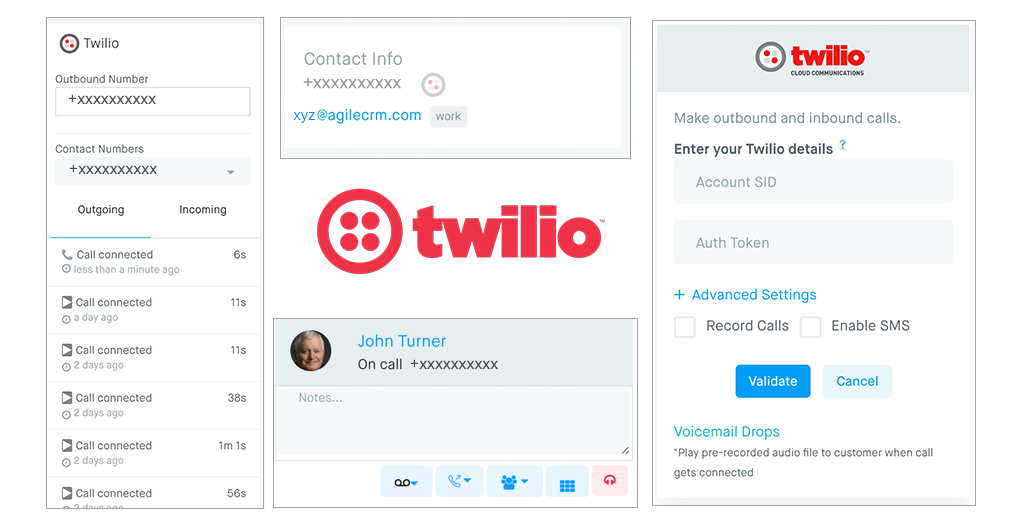
Now you don’t need to reach out to a phone to call a customer. You can make phone calls to contacts directly from Agile CRM with just one click using Twilio. With Twilio integration into Agile CRM, businesses can handle calling customers from within their CRM.
You can make & receive calls in just one click from within your CRM dashboard with the Twilio integration. No need to switch back & forth between your CRM dashboard & an external telephone to contact your client.
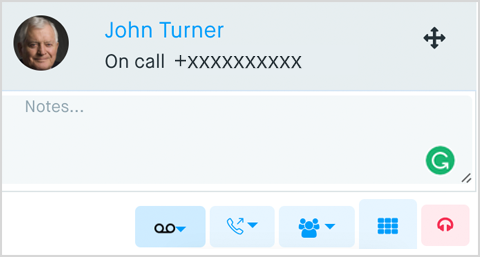
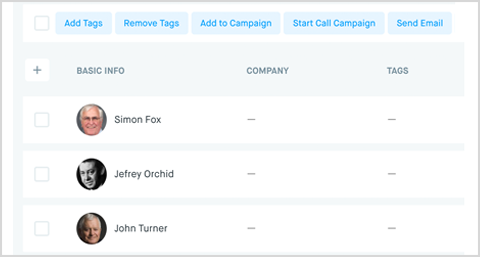
With the Twilio integration of Agile CRM, you now have the ability to schedule multiple calls by setting up call campaigns using the extremely useful bulk dialing functionality.
Make call conferences & transfers easily from within your CRM without having to leave your dashboard. Twilio integration with Agile CRM has simplified call conferencing & transferring much easier.
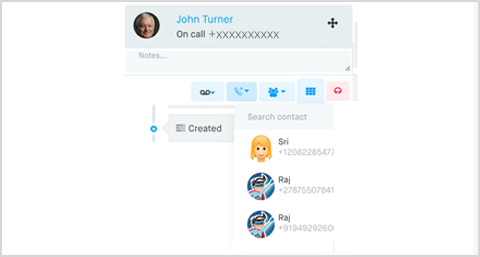
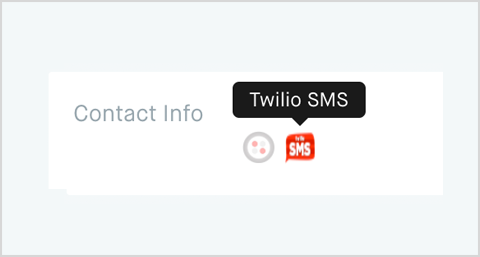
After enabling the Twilio integration widget, you can easily send SMS to your contact from within your Agile CRM dashboard. Not just that, you can also keep tabs on messages sent to your contacts.
Get customised reports and insights into the call data and take informed decisions. You can check detailed call history including the calls you have missed, so nothing falls through the cracks.
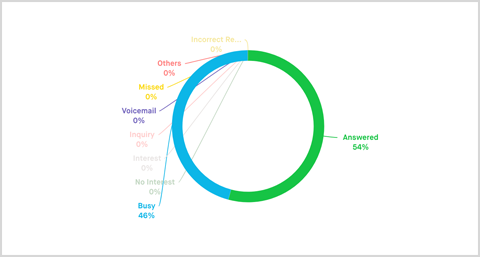
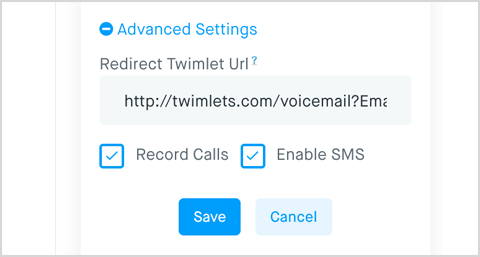
You can also enable call recording in the Twilio widget settings by selecting the call box for Call Records. Once enabled, the call history will then display the recording of your calls on the right panel.
With Twilio integration you can now play pre-recorded audio to customer when the call gets connected once you have configured the Voice Mail drop in the widget. You need to first upload & save an audio file & then select VM Drop in the Call popup.
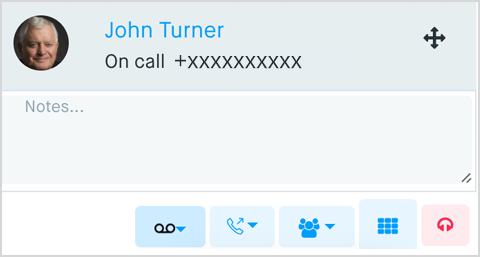
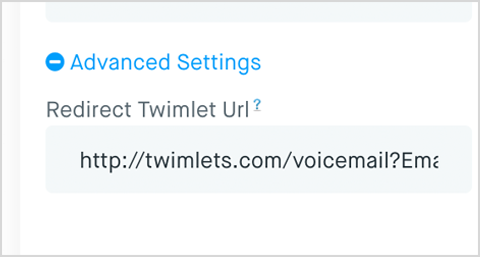
If you are away from your desk & chance to miss a call, you don’t need to worry as you can receive email notification of missed calls. This can be done by configuring the twimlet URL in Twilio settings. Agile CRM automatically creates a Twilio Twimlet URL with default email which can be modified.
Using Add & Call option from the drop-down on the right hand corner of your dashboard, you can dial any number dynamically using the dialpad.
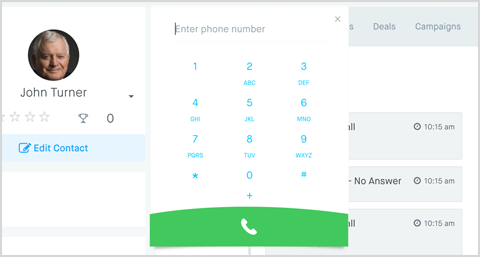
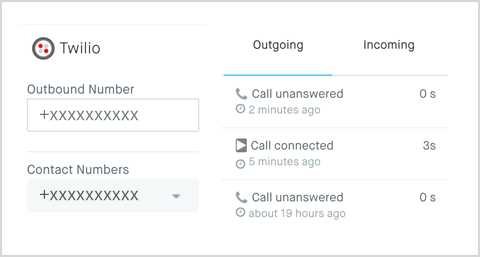
In your Agile CRM dashboard, you can now have a timeline view of all the call history for an easy reference.
Both SID and Auth Token are available in Twilio Dashboard of your account.
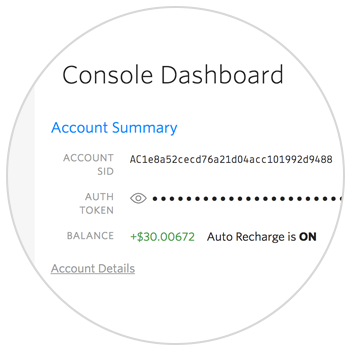

First you need to find Twilio from under Preferences > Widgets.
Enter your SID and Auth Token from your Twilio Dashboard. After entering the IDs, click on validate to verify your credentials.
Select outbound and inbound numbers. The numbers would be listed based on the available list on Twilio.

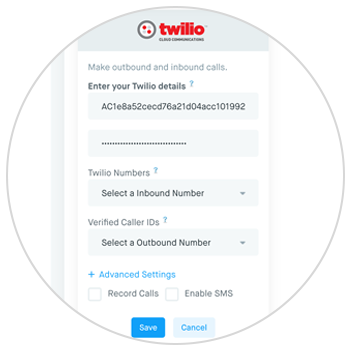
Once you have entered your numbers you can save your Twilio widget. You can also enable the SMS & Call Record functionality from here.
Check the Twilio Setup Guide for more detailed instructions.
Twilio is a cloud communications company which allows software developers to programmatically make and receive phone calls and send and receive text messages using its web service APIs.


Turn your calls into deals with the best RingCentral integration in the industry.
[Read more]