Push form submissions from Unbounce as new contacts in Agile
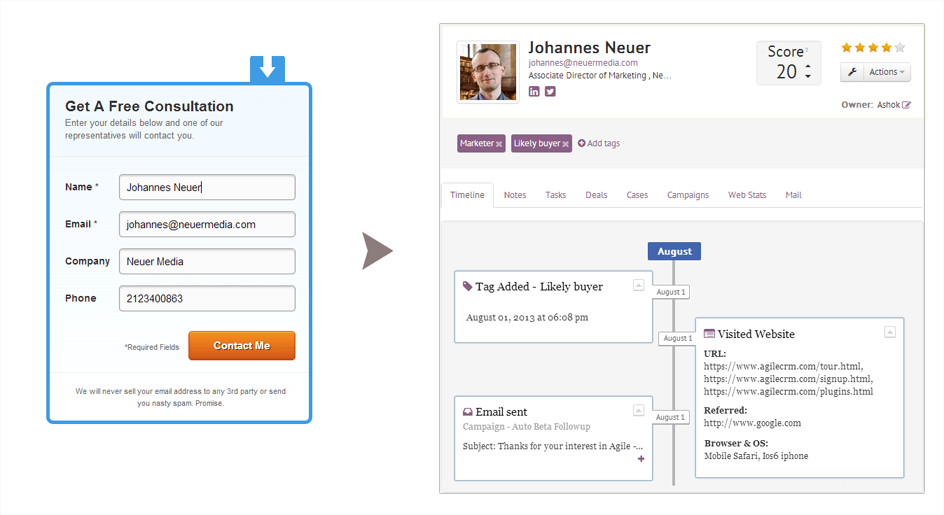
Automatically create Agile contacts using forms data submitted on Unbounce forms on your website. Never miss another interested lead.
Add relevant tags to contacts depending on which form they fill in, so you can target them with campaigns tailored to their interests and user behavior.
Get actionable data with advanced field mapping between unbounce forms & Agile contact fields that helps personalize your marketing campaigns.
Login to your Agile CRM account and navigate to the 'Admin Settings'. Move to the 'API & Analytics' tab and copy the REST api key over there.


Sign in to your Unbounce account and click on the 'Webhook: POST to URL' button under 'Basic Integrations', on the right side of the page.
Integrate Unbounce to Agile CRM by providing the integration URL in the format: https://DOMIAN.agilecrm.com/unbounce?api-key=API_KEY (Note: Paste your Agile CRM's API Key in the place of "API_KEY".)
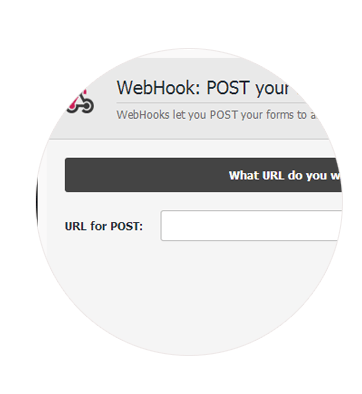
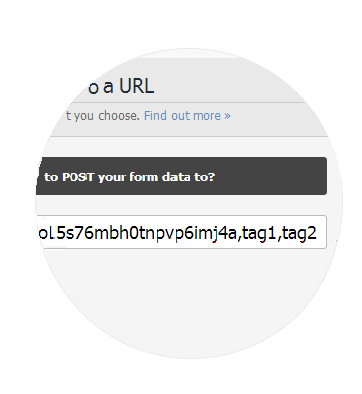
To tag all the contacts created through this form, append tag(s) as comma separated values to the Agile api-key in the above integration URL. eg: https://YOUR_DOMAIN.agilecrm.com/unbounce?api-key=API_KEY,tag1,tag2
Check the Unbounce setup guide for more detailed instructions and options.
Unbounce lets marketers build high-converting landing pages without any technical knowledge. It offers 1-click publishing, A/B testing and a suite of best-practice landing page templates.


Wufoo integration in Agile makes it easy to create contacts using leads on Wufoo forms, add tags, run campaigns and much more.
[Read more]

Push form submissions in Gravity Forms as contacts in Agile & leverage on Agile CRM's rich feature set to engage them.
[Read more]

Awesome landing pages are just the beginning! The Agile integration lets you integate web forms using webhooks & much more.
[Read more]