Instantly chat with web visitors, access chat histories and support tickets, and more.
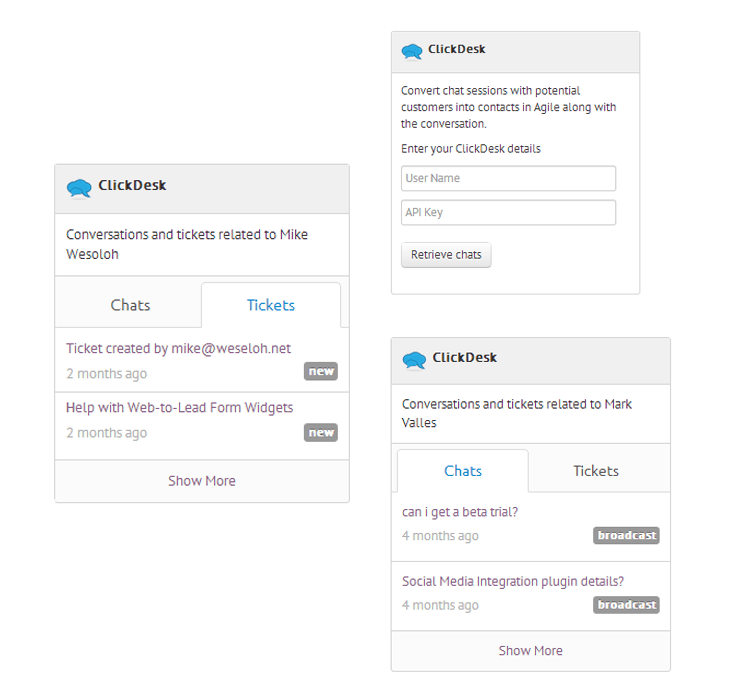
Reference previous conversations that any contact had with a member of your team, part of a 360-degree contact view. Access conversation histories from within Agile CRM.
Not only can your support team use the ClickDesk integration to chat with customers about issues they are having, you can access past customer support tickets from any contact directly from the app.
Add the ClickDesk widget by clicking on “Add/ Manage Widgets” button in the contact detail page. Or, go to Preferences >> Widgets and locate the ClickDesk widget in the Social tab of the support section.
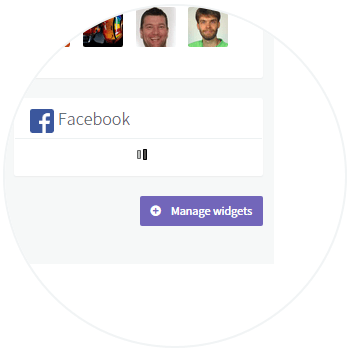
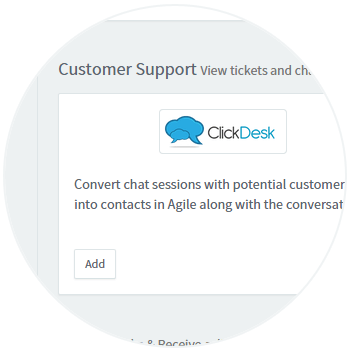
Find the widget in the Social Tab and click on +Add Widget to add the widget to the app.
When promoted, enter your ClickDesk account owner email and API Key. ClickDesk now pulls up and displays the contact's chat history and tickets using the email address.
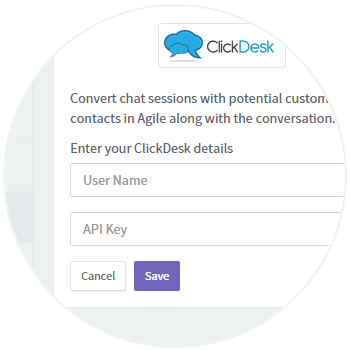
Check out the ClickDesk CRM setup guide for more detailed instructions.
ClickDesk provides a bundle of live chat, voice chat and help desk solutions to small and medium businesses around the world. One of the fastest growing SaaS (Software as a Service) companies in India, it is currently helping over 100,000 businesses with their live chat and visitor engagement needs.

Manage your conversations and provide outstanding support to your customers regarding your products with ease.
[Read more]

LiveHelpNow Agile CRM integration gives you the tools you need to increase both sales and retention through lead capture, marketing automation and complete sales enablement.
[Read more]