View and manage support tickets within Agile CRM
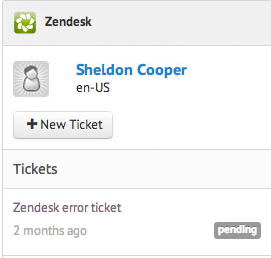
Check customer tickets and respond to them directly instantly from Agile CRM with the Zendesk Integration.
Create new tickets to track and address customer issues from Agile CRM from the widget.
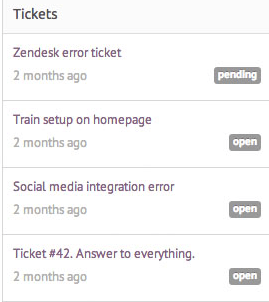
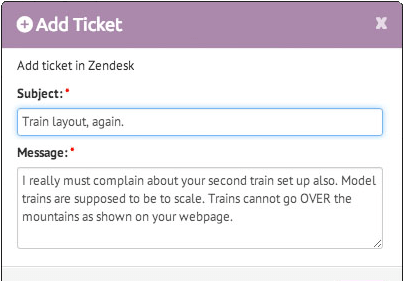
Check past tickets of a contact in one place directly from the app.
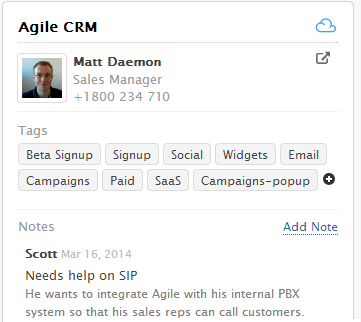
Have all the information on your contacts at your finger tips. Display the contact details, photo, tags, and notes, all shown in the Agile Widget for Zendesk.
Add widget by clicking on 'Add/Manage' Widgets button in the contact detail page.
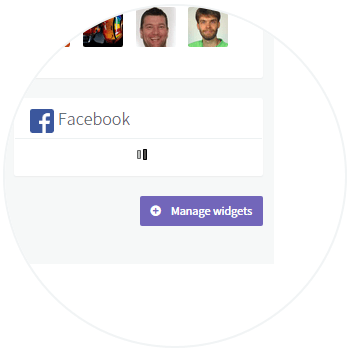
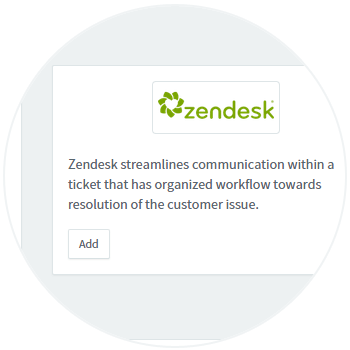
Find the widget in the Support Tab and click on +Add Widget to add the widget to the app.
Log in using your Zendesk domain URL, user name, and password to activate the widget. Zendesk now pulls up the contact's ticketing information using the email address and displays it in the widget.
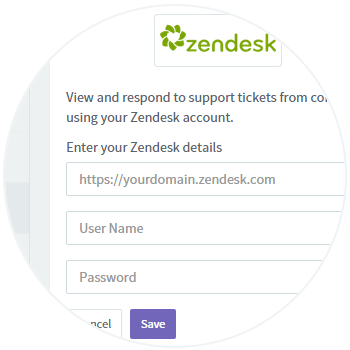
Check the Zendesk CRM setup guide for more detailed instructions.
Zendesk is the leading cloud-based customer service software solution trusted by over 40,000 organizations worldwide. Companies such as Groupon, Box, and Zappos are using Zendesk to lower costs, raise productivity, and increase customer satisfaction. Zendesk seamlessly integrates all of your support channels including email, web, chat, and social media.


Easily convert customers from live chat sessions into Agile contacts. Track their conversations with your company in every medium.