Track and manage payments, invoices & history
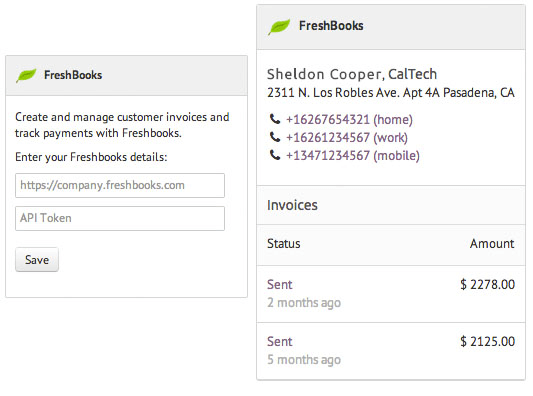
Create invoices and send them to your contacts and track them from Agile CRM. See a list of invoices with itemized details and payment status of your invoices.
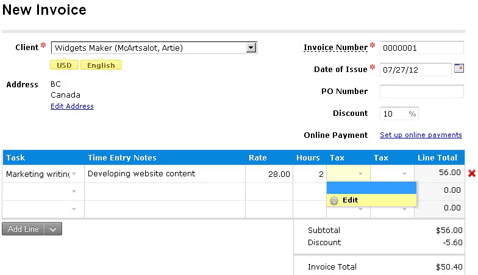
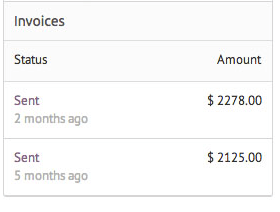
Monitor payment status of all your customers directly from the Freshbooks widget in the contact's page. Find out who hasn't paid the invoice yet and send them a reminder.
View all the past invoices of your customers with itemized details directly from the freshbooks widget in Agile CRM.
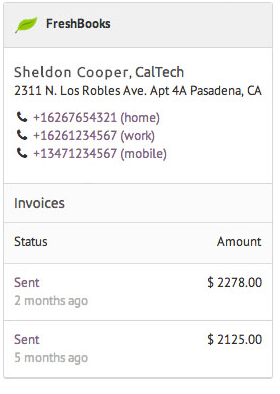
Locate the widget by clicking the '+ Manage Widgets' button on a contact detail page, or from the 'Widgets' tab in the Preferences menu.
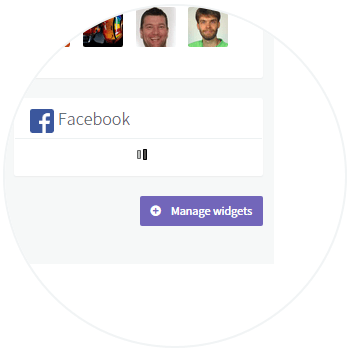
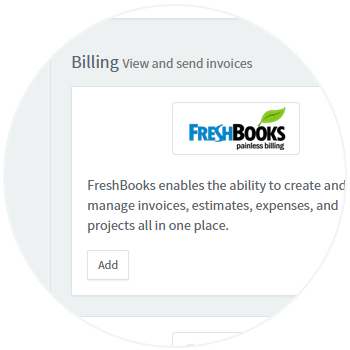
Find the widget under the Billing section and click on '+ Add' button on the widget to integrate the apps.
In the new page, enter your domain name and your FreshBooks API key for authentication. FreshBooks widget now pulls up the contact's invoice information using the email address and displays it in the widget on the contact page.
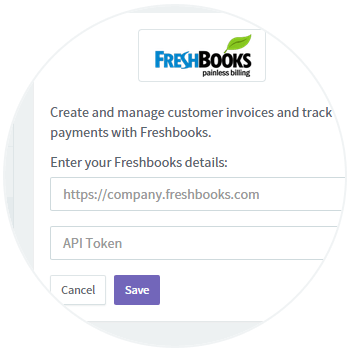
Check the Freshbooks Integration setup guide for more detailed instructions.
FreshBooks is an online invoicing, accounting and billing software solution. It is a cloud accounting specialist for small business owners.
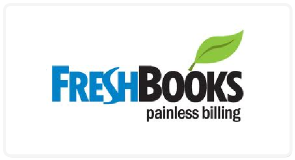

Enhanced Stripe integration in Agile helps manage payment histories and subscription details of your customers & provides for an automated 2-way sync.
[Read more]

Agile's QuickBooks integration lets you monitor payments and invoices, with itemized details, right from the contact pages in the CRM.
[Read more]

Integrate your FreshBooks and Agile CRM accounts today to gain access to all of FreshBooks features – accounting, billing, and invoicing from Agile.
[Read more]