Manage payments and invoices from contact pages in the CRM
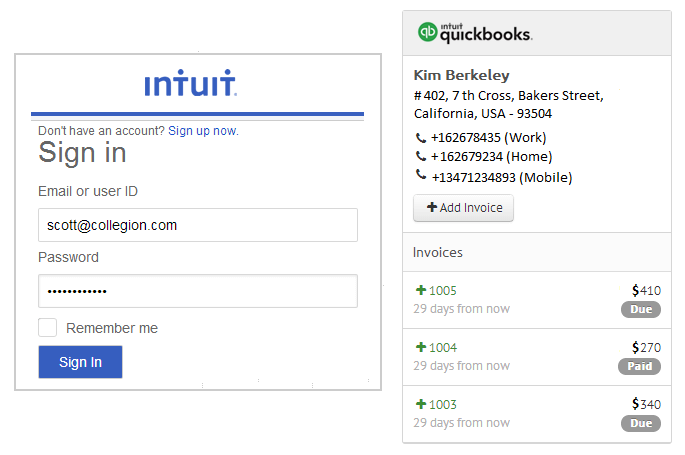
Easily create detailed invoices and send them to your contacts from the QuickBooks widget in Agile CRM. Automatically see invoices with itemized details on contact pages. It's that simple.
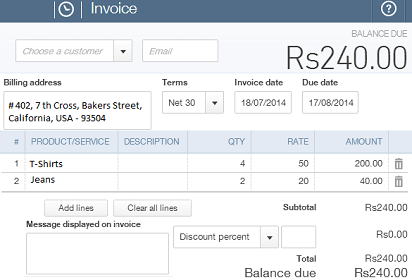
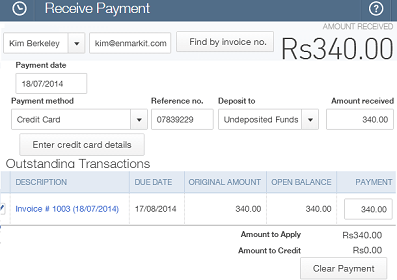
QuickBooks integration in Agile CRM lets you manage payments directly in the CRM. Track customer payments and send reminders. Receive payments and benefit from automatically updated payment information on contact pages in the CRM.
Keep tabs on all the past invoices of your customers with payment histories and itemized details pinned to contact pages in the CRM. Know your customers completely and scale the smart way.
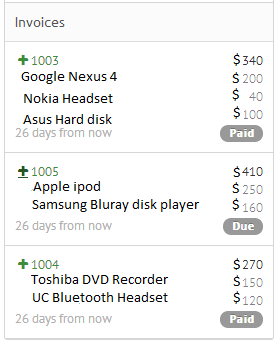
Add the widget from the '+ Manage Widgets' button on any contact page, or go to Preferences > Widgets and find the QuickBooks plugin in the Billing section.
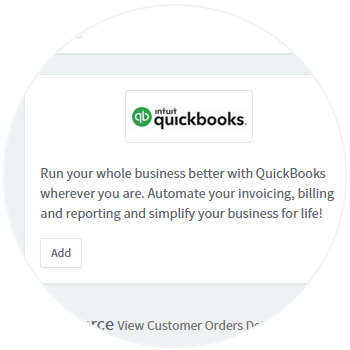
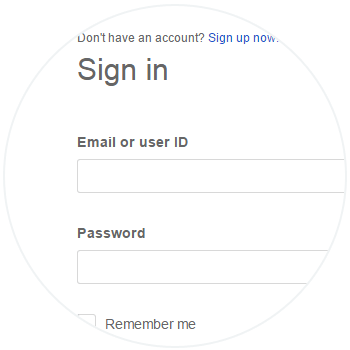
Click on the 'Link Your Account' button in the new window and login to your QuickBooks account.
Once you have logged in to your QuickBooks account, click on the 'Authorize' button to authorize the billing integration.
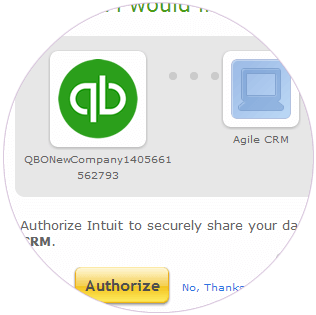
Check the QuickBooks CRM setup guide for more detailed instructions.
QuickBooks is an accouting software package developed and marketed by Intuit. With QuickBooks, you can easily create and manage invoices.


Enhanced Stripe integration in Agile helps manage payment histories and subscription details of your customers & provides for an automated 2-way sync.
[Read more]
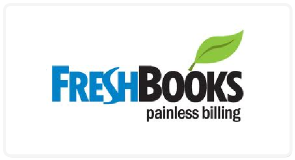
FreshBooks integration in Agile CRM lets you manage payments, billing, invoicing & other accounting details related to contacts, at ease.
[Read more]

Like Agile CRM, QuickBooks has features that appeal to a wide range of companies, including SaaS companies and eCommerce businesses.
[Read more]