Make & Accept calls directly within your browser
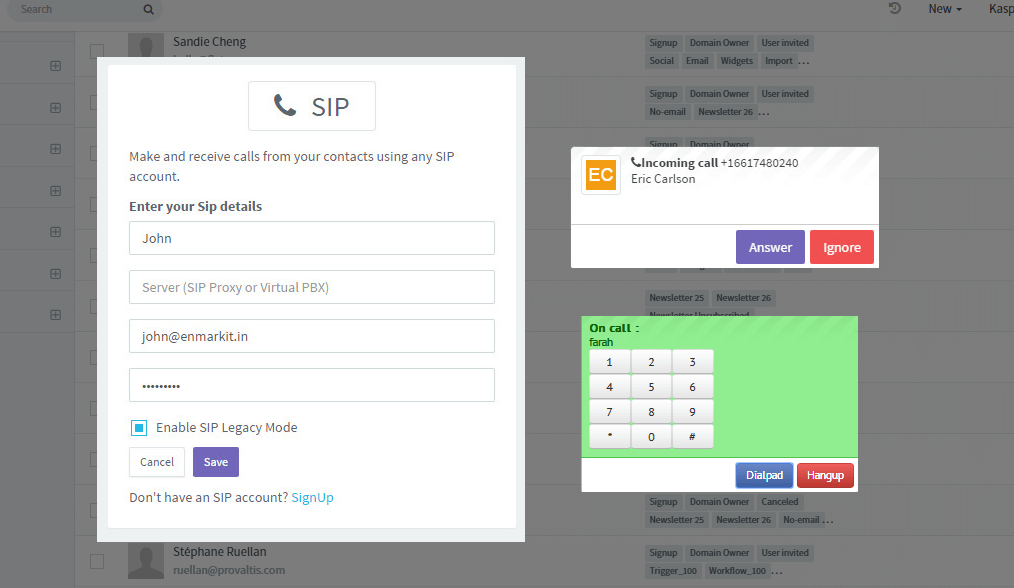
No reaching out to the phone anymore. Make & receive phone calls directly from Agile CRM.
Get in-app & HTML5 notifications for all your calls with their Caller ID.
Don't miss out on any information. Agile keeps a detailed call log for you.
Call directly from Agile CRM just by clicking on a telephone number or the call icon.
Start using your VoIP service directly from Agile with just two clicks with voip integration.
The Caller ID is matched against the contact in Agile. Greet customers by their name and get their complete history with your company in a single click with voip integration in Agile CRM.
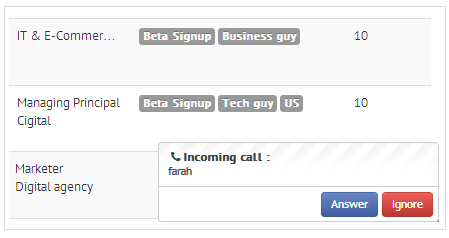

Agile's VoIP integration is supported by all the major browsers. You can now make, receive and analyze your calls without any downloads.
Agile integrates with your favorite soft and hard switches - Asterisk, FreePBX, Cisco, FreeSWITCH, Avaya.

Add SIP widget from the Widgets tab in the Preferences page.
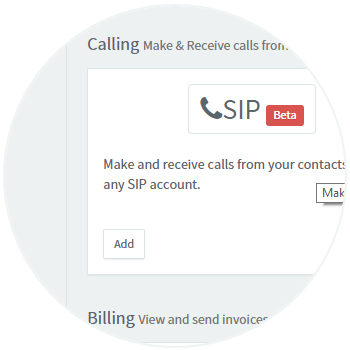
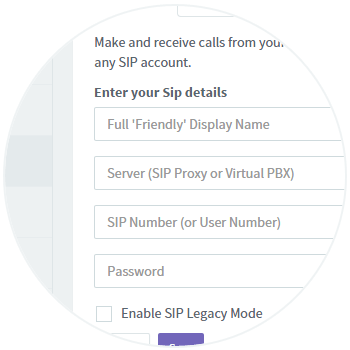
Fill in your SIP proxy address, login details and if your account is with a legacy provider, make sure to check 'Enable Legacy' before integrating your account.
To make a call directly from Agile CRM, just click on a telephone number or the call icon.
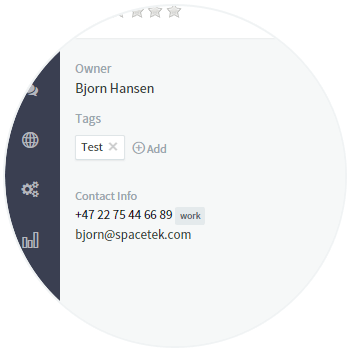
Check the VoIP CRM Setup Guide for more detailed instructions.