Customer Management, Intelligent Workflows, Powerful Web Engagement & lot more
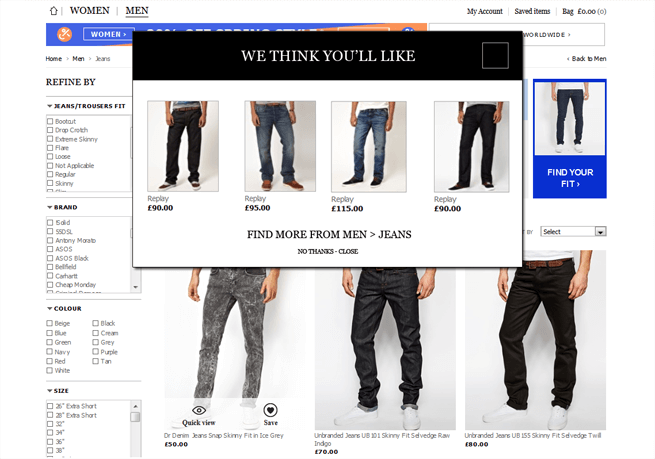
Leverage on the best WooCommerce CRM to scale up your eCommerce business with the right blend of customer management, smart campaigns & personalized web engagement.
Know your customers, segment them based on relevant tags, add events/ tasks, perform bulk actions, fetch your cusomters' social profile, deliver customer support, invoice your customers & do much more with our rich CRM feature set, right from the dashboard. Sync contacts data & gain on the web-to-lead technology. Agile is a customer management powerhouse for the eCommerce.
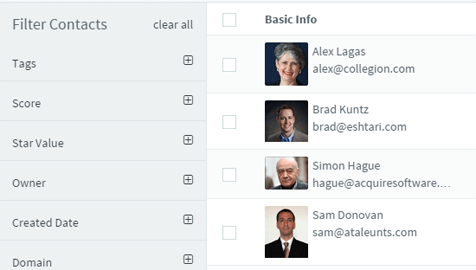
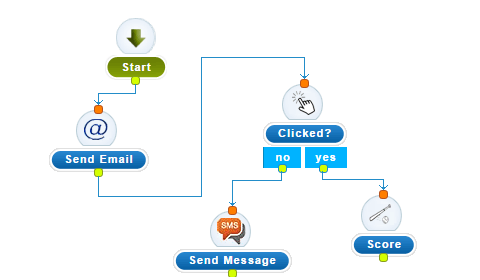
Create behavior-based targeting campaigns to reach just the right audience at just the right time, engage your contacts for billing/ subscriptions & seasonal promotions. Automatically follow up with online shoppers, add them to holiday campaigns, address Cart Abandonment and so much more!
Engage your web visitors with ultra-smart popups. Show a variety of pop-ups at the right times with personalized deals, coupons on products pages/ check out page etc... Check bounce rates and increase subscriptions with Agile's Exit Intent popups.
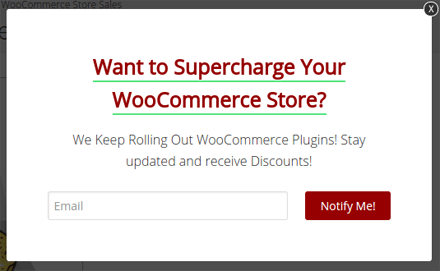
Canvass your contacts' browsing activity on your site and engage them with Agile's Auto-Responders. Analyse users' web histories under webstats on contact pages & understand their interests. Keep tabs on real-time notifications & know the oppurtune times.

Agile CRM is the coolest, easiest and by far the most productive CRM I've ever used. Within 20 minutes we had customized the CRM and sent out a complex outbound email campaign. We're already converting our leads. Insane!
(Agile is compatible with WooCommerce 2.2 or the later versions only)
Download the Agile CRM - WooCommerce plugin from Agile CRM website. Login to your WordPress interface, go to Plugins --> 'Add New' button. Upload the downloaded zip file and install it. Now, click on the 'Activate Plugin' link.
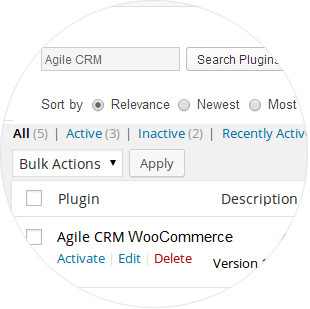

After successful activation, open the 'Agile WC' plugin page in the left menu bar and follow the instructions to create a new Agile CRM account (if you don't already have one).
Once you have an Agile CRM account, enter your Agile domain name and API key in the fields shown. (For API key, go to Admin Settings-->API & Analytics-->JavaScript API Key.) Now, move down to the settings.
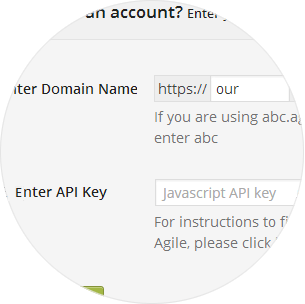
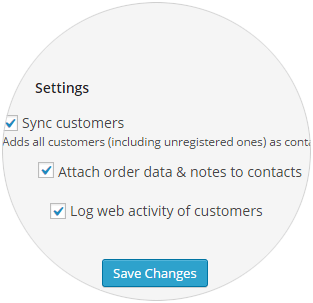
In the Settings, enable all the three fields shown (or as per your requirement) and save the changes. That's it! You can now setup campaigns/ web-forms/ web-rules in Agile for smart user management, web-to-lead conversions and customer engagement.
Check the WooCommerce CRM setup guide for more detailed instructions.
WooCommerce is the most popular WordPress eCommerce plugin packed with full of features, perfectly integrated into your self-hosted WordPress website.


Integrate your WordPress website/ blog with Agile CRM to engage visitors with our rich feature set.
[Read more]

Improve your online business' bottomline with Agile CRM's Shopify Integration & take your eCommerce business to the next level.
[Read more]

Every eCommerce business needs the right combination of smart campaigns, smart user engagement, and smart analytics.
[Read more]