Building Campaigns
Getting Started with Agile CRM
Getting Started with Agile CRM
Campaigns are automation workflows. They can be extremely simple, such as an email campaign that sends out an email newsletter to all of your contacts, or extremely complex, such as a multi-channel nurture campaign that responds to customer behavior with emails, SMS messages, appointment scheduling links and more. In Agile CRM, all campaigns are managed using our drag-and-drop visual designer.
Campaigns are an effective way to engage new leads and current customers. Because Agile offers a combination of sales automation and marketing automation, our campaigns are customizable for any stage in the customer lifecycle. In this Getting Started Guide to Marketing Automation in Agile CRM, we’ll learn how to create and modify some basic campaigns.
To start building a campaign, open the Campaigns page from the main menu in your Agile CRM Dashboard. From this page you can manage current campaigns and add new campaigns.
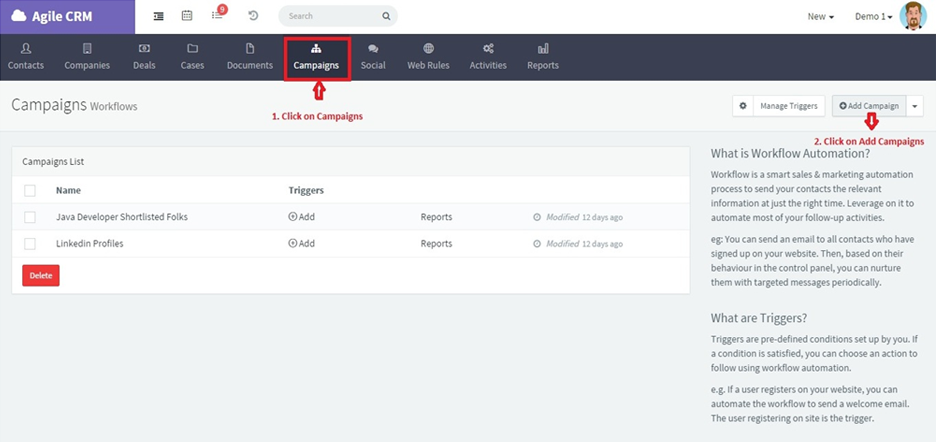
Click on + Add Campaign to create a new campaign.
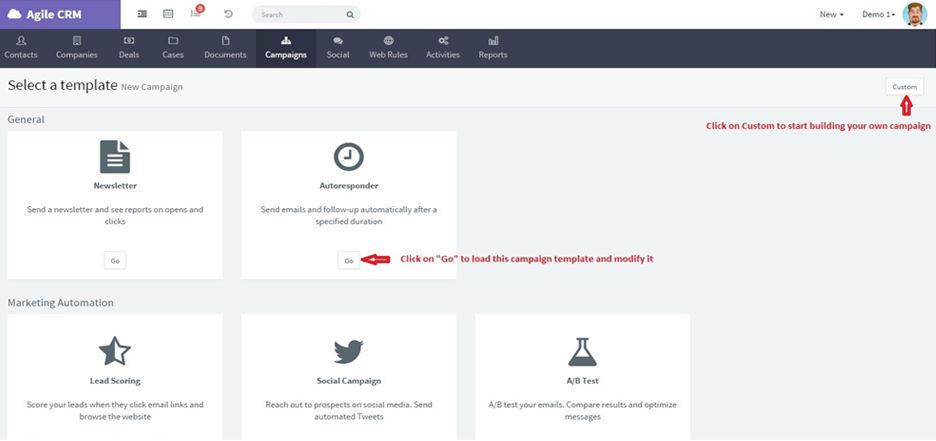
We recommend starting with one of our pre-designed campaign templates. To create a new campaign using one of these templates, click on Go underneath the template description. Keep reading below for an explanation of different campaign templates.
If you would rather create a custom campaign (ie. draft a campaign from scratch), click the Custom button on the upper right. This will open a blank workflow. See Campaign Nodes for detailed information.
Using campaign templates is a great way to get to know how campaigns work in Agile. These are the available templates:
Sales and Marketing Automation Templates
SaaS Campaign Templates
E-commerce Campaign Templates